Stylophone Site Redesigned!:
I have finally gotten around to redesigning my Stylophone website. I originally just made the site very basic, a single page containing all the info. I've now split that page into different pages and added new extra pages, which are yet to be completed.
Check it out: Norm's Stylophone Site
Boston Acoustics Microsystem CD Review: (13/05/2025)

The Boston Acoustics Microsystem CD is a very nice small music system. In its day it was known as the Bose Wave Killer. The equivalent Bose system (roughly same price, age, size & specs) would probably be the AWR3CP CD Radio. I have used both systems, and I have to say I much prefer the sound quality of the Boston Acoustics system.
The Bose system has a full sound and via its 'wave technology' ducted speaker design produces way more bass than it should. The main problem with the Bose system, is that there are no tone controls at all, the designers have set the sound quality and you will have it the way they choose. In the evening or at nighttime, the Bose system produces too much bass, you really want to turn it down, but can't. Then you find out that the Bose system isn't even stereo, its a mono system in which Bose has used tricks to create a kind of phantom stereo effect.
The Boston Acoustics system is truly stereo and manages to produce a very nice sound without any tricks or 'waveguides'. After listening to the Boston system for only a few songs I could fully understand how it earned its title of 'Bose Wave Killer'. The sound quality of the Boston unit is much more 'free' and less constrained, and the bass tones are much more natural. Going back and listening to the Bose system again, the bass sounds almost 'forced', it sounds ok even quite nice with certain types of music, but for voices such as chat shows and phone-ins and other music, the bass is just too much.
Thankfully, The Boston engineers have thought about this and given us a 'bass cut' control on the back, so we may turn the bass down if we wish. Not as good as a full tone control, but a very nice feature. Why Bose decided not to give us any control over the bass is a question only their engineers can answer. I've heard that some people think they said "we are the experts, we know how it should sound and that's how it will be", which is ok in a lab with optimum listening conditions, but in each persons home it will sound different and everyone's hearing is different, so it seems conceited for them not to give us any control over the tone.
Moving on to build quality, again the Boston system wins out. It has become evident over the years that the parts and components used in the Bose system are cheap crap. The CD decks in the Bose units are cheap Sanyo units, of which similar units cost £9.99, but the actual ones used in Bose systems are price hiked to around £50. I had expected the amplifier chip in the Bose to be some fancy pants audio chip, but was shocked to find the exact same audio chip used in cheap car radios.
To be fair to Bose, I haven't investigated the audio chip used in the Boston system yet, but other components seem to be good quality. The CD deck in the Boston unit is a front loader, it seems to be a very complicated unit, but appears to be well built and sturdy.
I guess it seems like I am down on the Bose unit in this review, and I suppose I am, but its based on real life using and repairing several of the Bose units, and now using and repairing a couple of the Boston units. In my findings, the Boston unit wins out on every front.
Both the Bose and Boston units in this review are from around 2005, I cannot comment on older or more modern systems from either manufacturer, since I have not owned or worked on them.
Boston Acoustics Microsystem CD Fixes: (13/05/2025)
IMPORTANT UPDATE 25/07/2025: I have just found there are 2 different models of the Boston Microsystem CD unit, that look identical on the outside. The early versions have a metal frame inside holding the CD deck, later units have the CD deck screwed into the top plastic cover. There are differences on the circuit boards too. The fixes listed here are mainly for the later versions with the CD deck screwed into the top cover.
01. Dead Unit:
You can possibly see the display backlight glowing dimly, but the unit is dead. Replace the large 10000uf capacitor at the rear right of the unit.
02. Loud Buzzing:
The unit works fine, but there is a loud buzzing through the speakers. Replace C32 - 220uf 10v electrolytic capacitor beside the amplifier chip.
03. Memory Backup Fails:
Despite fitting a good 9v battery, the unit will lose time and radio memories if its unplugged. The super-capacitor C151 - 5.5v 0.22f has probably gone bad. Test the voltage at the capacitor while the unit is plugged in and you should get around 3 volts or so, then unplug the unit, if the voltage suddenly drops to around 1 volt or so, the cap is bad. If it stays around 2.8 volts the cap is ok.
04. Dead CD deck or E70 error:
The CD deck may appear totally dead, refusing to accept a CD or it will attempt to load the CD and bring up an E70 error.
E70 error can mean the CD Deck is jammed up, stopping the CD from loading properly. Its quite a complicated CD deck, but you can remove the loader motor fairly easily to manually load and eject the CD to check for jam-ups. When you are sure the deck loads and ejects freely, replace the loader motor and move onto the next step.
You MUST check the deck is loading and ejecting freely before this step, because if the mech is jammed, the fix will almost certainly fail again.
Check for voltage at the pin of the CD connector shown below (with CD deck plugged in). The voltage should be around 8 volts (7.9v pin shown in the pic).


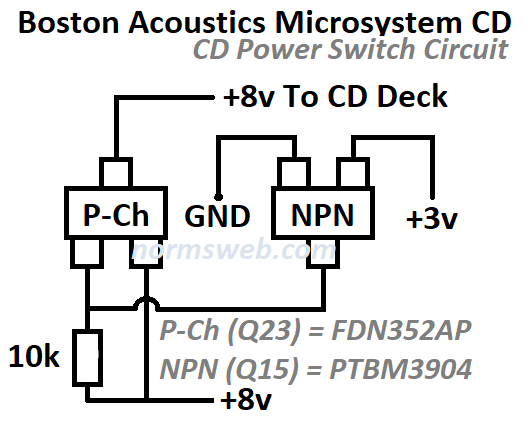
If the voltage is much below 8 volts, check transistor Q23 on the front left of the board, possibly marked '52AP', which is an FDN352AP P-channel MOSFET.
You should get voltage very close to the Source voltage at the Drain pin. If the Drain voltage is considerably less, the MOSFET Q23 could be bad or the NPN transistor Q15 (PTBM3904) next to it. It's a basic P-Channel MOSFET switch circuit. When the CD mode is active, Q15 turns on with around 3.2 volts at its base, this then pulls the gate of Q23 low, activating it and sending the source voltage to the drain pin.
Q23 is an FDN352AP P-Channel MOSFET which is rated at 30v 1.3a, it can be replaced with any other P-Ch MOSFET provided its ratings are the same or higher. I used an AO3403 MOSFET (30v 2.6a) for one repair.
Q25 is a PTBM3904 NPN transistor, it can be replaced with virtually any other general purpose NPN transistor. I used a 2n2222 and it works great.
05. CD Error E4:
Error E4 usually indicates the CD mechanism is jammed, you tried loading a DVD, or you tried putting the CD in upside down (nb: don't try that, it's not clever!). You will need to remove the deck, take off the loader motor, and manually load & eject the mechanism to find the issue. Sometimes, just manually loading & ejecting the mech a couple of times can fix the problem.
06. Dim Display: (older model)
The unit works perfectly as normal, but the display is dim. First, check the 'display auto dimmer' setting. The display auto dimmer dims the display when the room darkens. To adjust it, hold down the Info button and press Vol up or Vol down, you should see a small number in the display. It can be adjusted from 1 to 9. Its not entirely clear which (1 or 9) will give the brightest setting, but a setting of 5 should give a reasonably bright display in a well lit room.
If the display is still dim, you will need to wait. I have just bought another Microsystem CD which has this problem and I have not been able to investigate yet. It appears the backlights are not working at all. I'm suspecting a bad transistor or diode in the front panel. The display panel connector looks the same as the newer model, so testing will begin when I can... Watch this space!
Design and Content is Copyright of N.D. Green
(normsweb.com) ©2003 -